SimpleDraw is now live!

Diarmid Mackenzie
SimpleDraw Developer
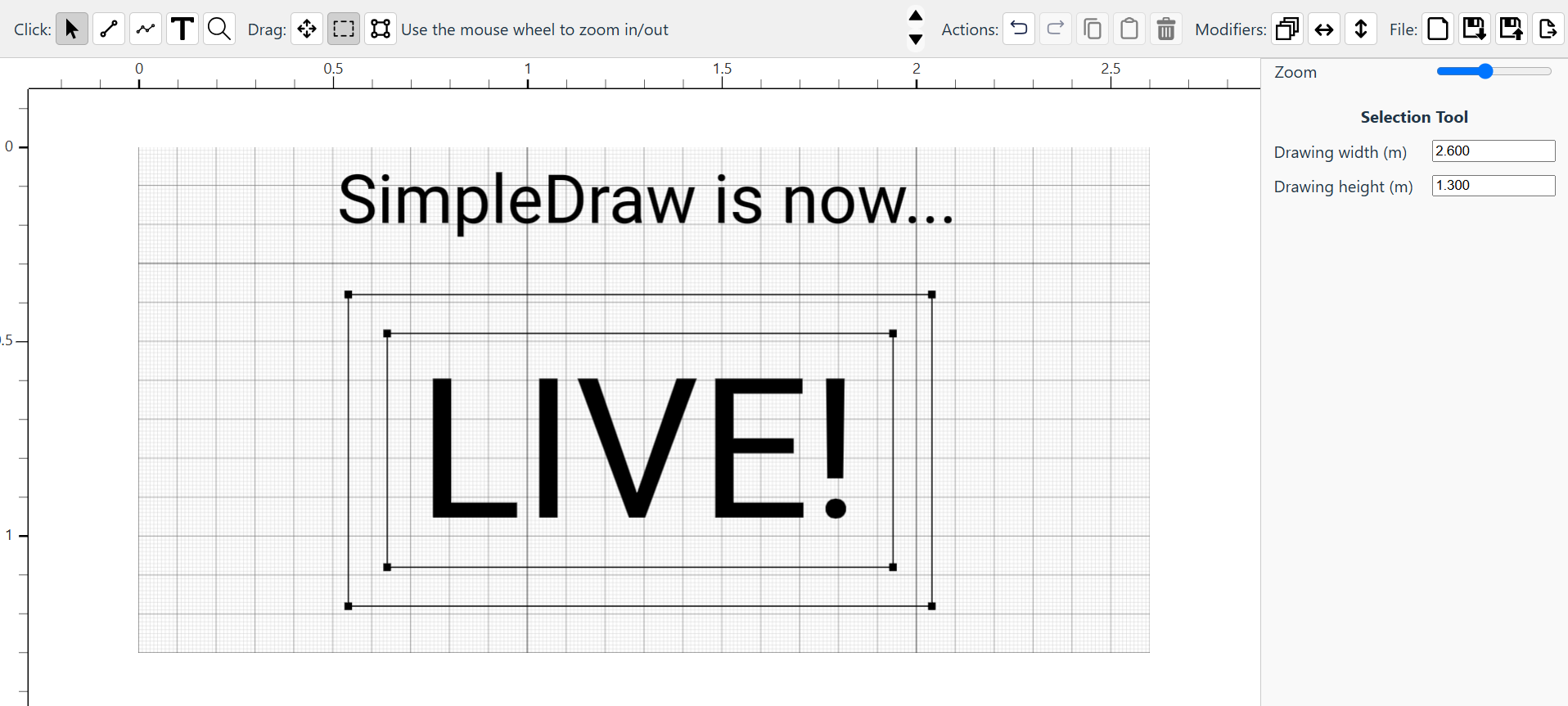
SimpleDraw is now live!
I’m excited to announce that SimpleDraw is now officially live.
You can start drawing, for free, right now, at https://simpledraw.app/draw/.
SimpleDraw is a tool for anyone who needs to create quick, precise, and accurate scale drawings—no software to install, no signup required.
Why now? It’s not easy to decide when something you are building is “ready” to be used by the public.
As I mentioned in a previous post, my key initial goal is for the app to be better than “pen, paper and a ruler”, for simple, ad hoc, scale drawings. At first, I thought it would be enough to offer the ability to place points and lines on a page, and then reposition or delete them as needed, without the messiness of an eraser or Tipp-Ex / Wite-Out.
But when I tried to use what I’d build, I realized that users would need a little more:
- zooming in and out, to allow really fine precision
- positioning points and lines by typed co-ordinates, as well as by mouse
- displaying lengths of lines, and angles between lines
- an easy way to draw and modify rectangles
- an easy way to draw perfectly horizontal or vertical lines
- familiar keyboard shortcuts for Undo/Redo and Copy/Paste.
And when I looked back at the pen and paper drawings I’d made in the past, I realized that they didn’t actually consist of just straight lines…
- They included text, so annotate what was drawn
- Sometimes they included curves as well as straight lines
- Sometimes they included colouring, and shaded areas
- And so on…
As this list grew, I saw how easily I could get stuck, always having “just one more feature” that I needed before the product could go live.
So I drew a line.
Text annotations made the cut, but curves and colouring / shading didn’t.
It’s not that I don’t think these would be great features to have. They will be really useful capabilities, and I’m looking forward to building them. But I don’t feel that they are essential at this point in time.
There are still a few minor bugs that I’m aware of (and I’m sure a few more that I don’t yet know about). I will be working to fix these over the next few weeks. But overall I’m happy that SimpleDraw is already at the point where it can be a useful and valuable tool for people who believe that - in 2025 - there should be a better way to create simple, precise scale drawings than using pen and paper.
If that sounds like you, please do try SimpleDraw. You can start right now, at https://simpledraw.app/draw/. It runs in your browser, there’s no sign-up required, and it’s free. It works best on a system with a keyboard and mouse. There’s some limited touchscreen support, but it’s not fully there yet.
Because it’s a brand new app, there may be some bugs, and some aspects of design that can be improved.
I appreciate your patience with these. I will try to fix them as quickly as I can. Please let me know what matters to you most - you can reach me on Discord, Instagram, Bluesky or X (details here).
Thank you for reading this post!
Thank you for trying out SimpleDraw.
And thank you in advance for any feedback that you have.